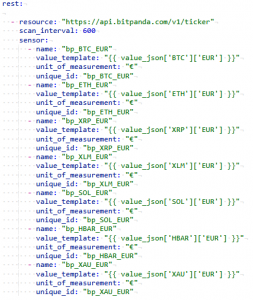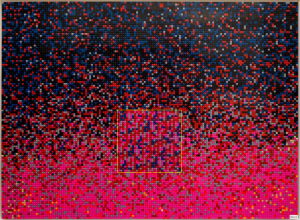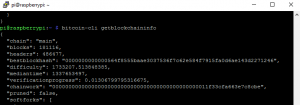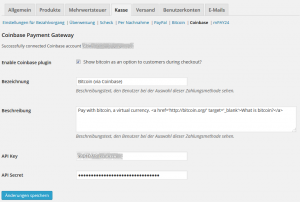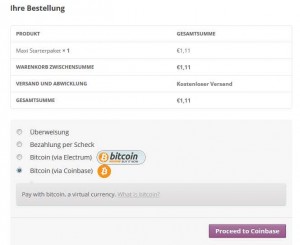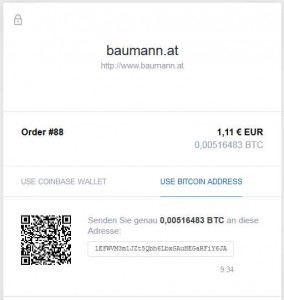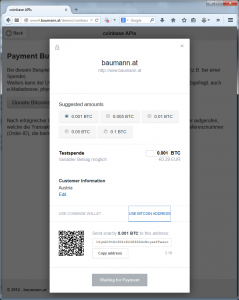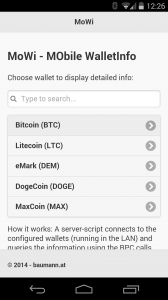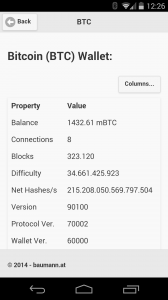Last week I bought a Raspberry Pi 3 (model B) to set up a proof of concept of a Blockchain connection to IoT devices (but that’s another story) …
Some time ago I read http://www.raspberrypifullnode.com/ and decided, to give it a try now.
This posting will not repeat everything from David’s article, just the changes from then (2014) to now (9/2017).
Micro SD card: The Bitcoin blockchain has a size of around 145 GByte at the moment, which leaves a 256 GB cards as an option, if you really want to store the complete blockchain …
Operating system: As I didn’t have NOOBS at hand, I downloaded the current version of Raspbian Stretch here and used Etcher to „burn“ the image to th SD card.
During the first boot, I connected a monitor and a keyboard, then configured the WiFi and activated the ssh deamon using
sudo raspi-config
After a
sudo reboot
I had a fully working system, which I could control with Putty (and WinSCP).
Now I followed David’s article, but had to apply some changes due to changes in the Bitcoin source. After updating and upgrading with
sudo apt-get update
sudo apt-get upgrade
I installed the dependencies …
sudo apt-get install build-essential autoconf libssl-dev libboost-dev libboost-chrono-dev libboost-filesystem-dev libboost-program-options-dev libboost-system-dev libboost-test-dev libboost-thread-dev libtool libevent-dev
… and then downloaded the current version (branch 0.15) of the Bitcoin source:
mkdir ~/bitcoin
cd ~/bitcoin
git clone -b 0.15 https://github.com/bitcoin/bitcoin.git
cd bitcoin/
The building took „some“ time …
./autogen.sh
./configure --disable-wallet
make
sudo make install
… but in the end everything was OK.
Remark: I chose to build the node with –disable-wallet, as I did not care to run a wallet on the system. See the discussion here concerning Berkley DB 4.8 and incompatible wallet formats …
After starting the deamon with
bitcoind &
it started to connect to other nodes and sync the blockchain …
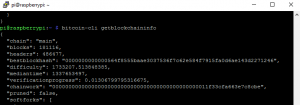
Voilà – all up and running 😉