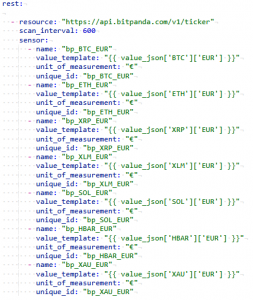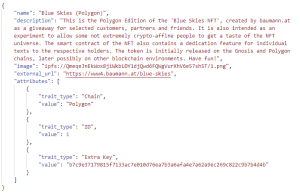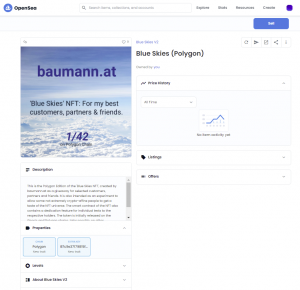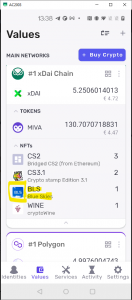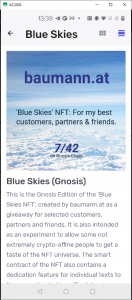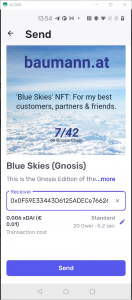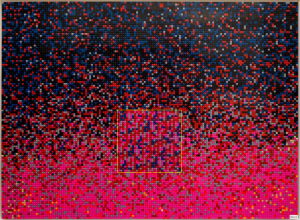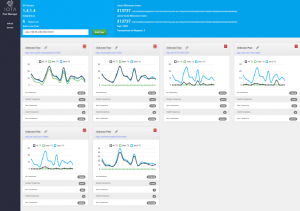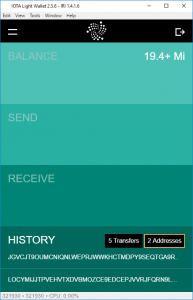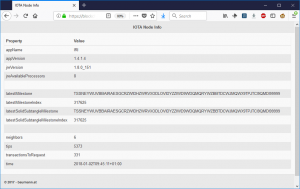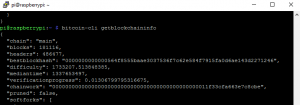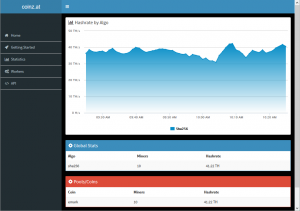(english version here)
In der letzten Zeit werde ich immer öfter gefragt, ob ich (in meiner Rolle als Blockchain-Consultant) auch NFTs „machen“ kann. Schon vor längerer Zeit habe ich ein paar NFTs auf OpenSea und mintable.app erstellt und kenne die Vorteile, aber auch die Nachteile von solchen Plattformen. Jetzt wurde es also Zeit, „richtige“ NFTs zu machen. Damit meine ich NFTs mit einem eigenen Smart Contract, wo man selbst alles unter Kontrolle hat und auch Spezialfunktionen einbauen kann.
Da ich kein Künstler bin, lautete meine erste Frage an mich: „Für welchen Usecase also?“ Ich entschied mich für „Give-Away“ NFTs, die ich meinen Kunden, Partnern und Freunden schenken kann. Die meisten von ihnen sind allerdings nicht extrem crypto-affin. Umso besser, dann können sie gleich in das NFT-Universum hineinschnuppern…
Im Zuge der Erstellung sah ich mir also die aktuellen Toolchains an – mit Truffle/Ganache hatte ich schon mal gearbeitet und mit Remix sowieso schon oft. Jetzt lernte ich Hardhat kennen und es gefiel mir gleich auf Anhieb. Also los!
Nach der Installation von Hardhat (plus Zubehör) kam noch ein IPFS-Node dazu, damit ich das Artwork und die Metadaten komfortabler managen kann, als Pinning-Service kam Pinata dran. Von Truffle nahm ich noch das Dashboard dazu und als Schnittstelle zu den Blockchains den guten alten Freund Metamask.
Um die Images zu generieren, programmierte ich ein Script in PHP, das aus einem großen Bild (Quelle/Lizenz) Teile (verschoben) ausschneidet und die Beschriftung einbaut.

Generierte Images
Die Json-Metadaten wurden ebenso mit einem Script generiert und bekamen auch gleich erweiterte Attribute, die z.B. OpenSea anzeigen kann. Alle diese Daten kamen dann aufs IPFS.
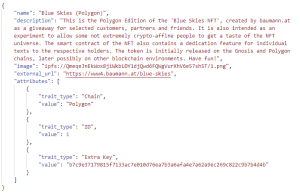
Beispiel für Metadaten
Der Smart Contract ist natürlich ERC721 kompatibel, dazu gibt es im Netz genügend Beispiele. Ich fügte noch eine „Burn“-Funktion dazu sowie Funktionen, mit denen man jedem NFT eine „Widmung“ geben kann, die dann auf der Blockchain gespeichert wird.
Apropos Blockchain: Nach einigen Überlegungen entschied ich mich, die NFTs auf Gnosis (früher xDai) und Polygon zu stellen, da diese beiden Chains bei selbem Funktionsumfang eine deutlich günstigere Alternative zu Ethereum selbst sind.
Nach ein paar Abenden war dann alles fertig und die NFTs deployed (Contract auf Gnosis, Contract auf Polygon).
Jetzt muss ich noch meine Kunden, Partner und Freunde damit erfreuen. Dann stehe ich für weitere coole Projekte zur Verfügung 😉
P.S.: Die Polygon Version kann übrigens auch auf OpenSea betrachtet bzw. gehandelt werden.
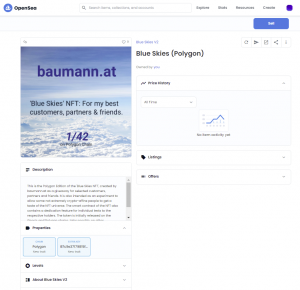
„Blue Skies“ auf OpenSea
Nachtrag: NFTs am Smartphone zu betrachten/verwalten ist für diverse Apps ein Problem. Aber es gibt auch das Minerva Wallet von meinen Grazer Freunden der lab10 collective eG., das macht das richtig gut.
Minerva Wallet: Übersicht Chains, Accounts, Tokens und NFTs, Darstellung und Versand von NFTs.
Danke!